30535a - Learning Activity 8
Practical activity
• Build some extra pages for Science Nerds based on
index.html.
• Open index.html and Choose File > Save as and save
the file with a new name to suit a new topic (choose one from the list in the
nav panel).
• Change the text. Open text.html and choose an
interesting article. Copy and paste the text.
• Change the photo by deleting it and inserting another
from the images folder.
• Preview the page in a browser.
• You now have a couple of pages in your site. Make sure
the links in the Nav AP Div actually go to the correct pages.
Answer
I jazzed up the index page with one of the templates that
Dreamweaver used and I was able to edit in Design View (because I thought it
was easier). J
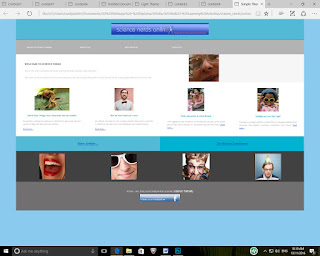
Comments
Post a Comment
Thank you for your feedback. The moderator will soon moderate your comments and say 'yay' or 'nay'. Any posts that aren't relevant to the topic of this blog will be rejected immediately.